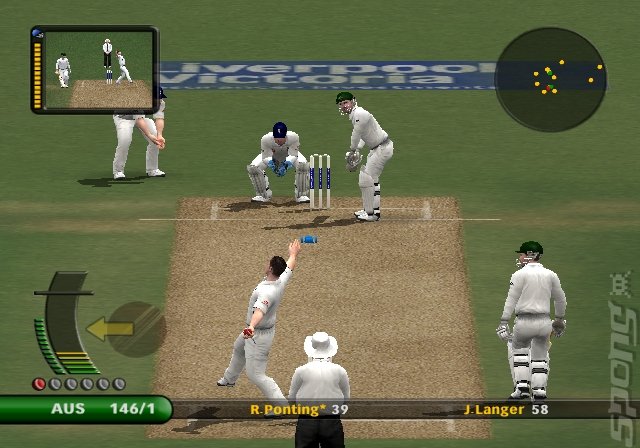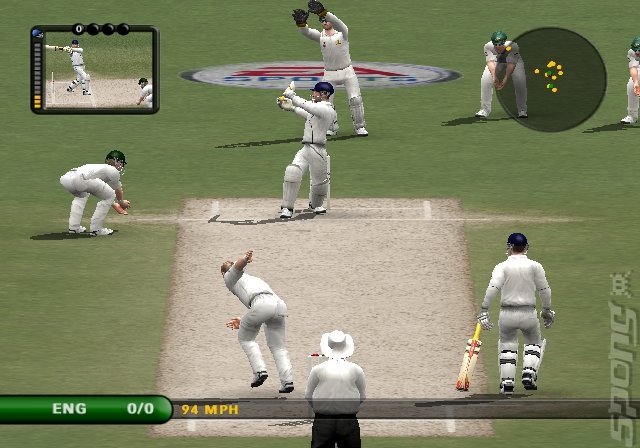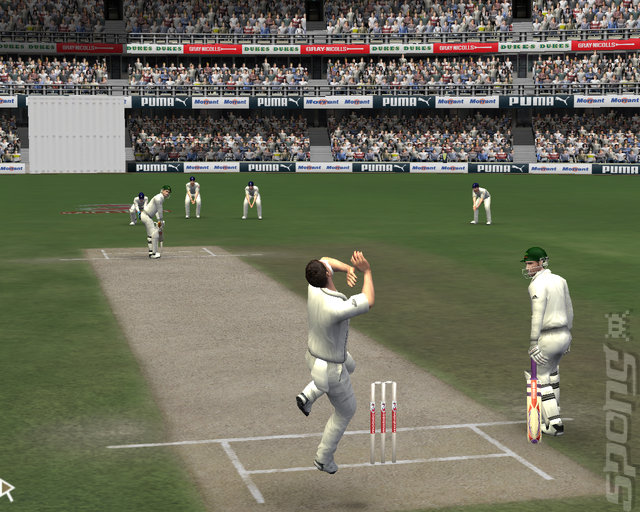-----------------------------------------------------------------------------------------------------
::) Biggest patch ever with 3000+ files!
::) LATEST kits and clothes for ALL the teams
::) All team logos added (HD)
::) All stadiums modified (India has Mumbai and Chennai, Pakistan has Abu Dhabi and misc. - Chittagong!)
::) All new roster with International,Australian Domestic,English County.. etc!
::) All HD Pitchads, menu overlays (different at each stadium!) , All stumps, All outfields modified!
::) All new faces added!
::) Boundary music + updated text!
::) A MUST USE PATCH!
::) 256 HD BATS For the players who own the bat!
Requirements:
::) Roster of Cricket.ros
::) ZAX 256 BatPack
::) AbBh's Cricket 07 Modified
------------------------------------------------------------------------------------------------------
INSTALLATION OF CRICKET 2012 PATCH
------------------------------------------------------------------------------------------------------
PART I
-------------
1) Download ALL the files
2) UNPACK "02_A-UNITCRICKET12"
3) You will have a folder unpacked named " 'A'UNITCRICKET'12' "
4) OPEN IT. (It has 2335 FILES!)
5) COPY ALL (except data folder)
6) GO TO THE EA SPORTS CRICKET 2007 ROOT DIRECTORY
7) PASTE ALL THE COPIED FILES.
8) NOW OPEN THE AUNIT CRICKET 12 FOLDER AGAIN.
GO TO DATA FOLDER Copy "eaep.vp6". GO TO EA SPORTS CRICKET 07 ROOT
FOLDER and on there, Go TO DATA. PASTE "eaep.vp6" file in that folder.
-------------
PART II
-------------
1) You need ZAX256 BATPACK
2) FIRST UNPACK IT.
3) SAVE IT Anywhere. THERE WILL BE FOUR FILES. Others are deleted. The IMPORTANT ONE IS Install -ZW256BP.exe
4) Now for location, choose EA Sports Root Directory.
5) I have already installed it. Now you have most of the main things ready.
For (.FSH) file errors read this part
properly....First Zaxwillow batpack Unpacks... and then u have to
install it in root directory.
-----------------------------------------------------
-------------
PART III
-------------
1) Now what you require is abbh's modified cricket 07.exe . It's a small file - ONLY 1.64 MB!
2) Extract anywhere and run it.
Note:[size=140] You need to rename it as "Cricket07.exe"
-------------
PART IV
-------------
1) Main Stuff is done, you can run cricket but ROSTER IS REQUIRED.
2) Go to my documents and from there go to EA SPORTS(TM) CRICKET 07 FOLDER.
3) ..now, copy the Cricket.ros folder to this folder.
(c) EA Sports Cricket 2007 and A Unit Studios 2012-2013. All rights reserved.
---------------------------------------------------

Minimum System Requirements
Processor : 1 GHz
RAM : 256 MB
Video Memory : 32 MB
Hard Drive Space : 1.2 GB or more as its PAtch
Operating System : Windows 2000 / Windows XP or higher
DirectX Version : 9.0
------------------------------------------------------------------
------------------------------------------------------------
Remember fully install the game first
1)go toEA SPORTS(TM) Cricket 2007 root directory
2)search for lineups.dat and copy it to Cricket.ros folder
The main problem is the folder with in folder
Which is Example- EA SPORTS CRICKET 2007 EA SPORTS CRICKET 2007 / Cricket.ros / Cricket.ros
So its better to make a folder naming Cricket.ros and puting the cricket.ros and Lineups.dat file in it.
It will 100% work